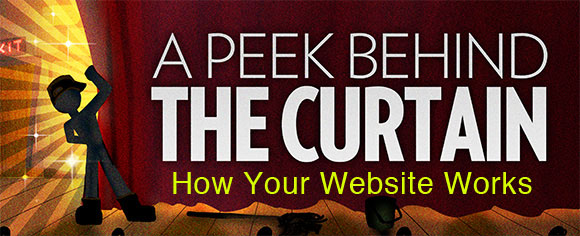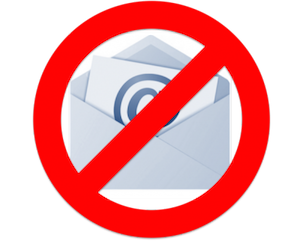WooCommerce+Stripe: No Credit Card Fields on Checkout Form
A client had this situation: WooCommerce with Stripe payment processor, but the credit card fields weren’t showing on the checkout form. It was creating an extra 2 steps with the Stripe popup.
Here’s how to fix that:
1. Click on WooCommerce > Settings > Payments
2. On the payments, you’ll see STRIPE enabled and on the right hand side, there’s a little button that says MANAGE
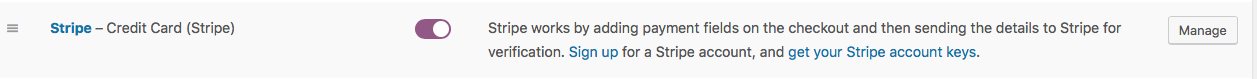
3. On the MANAGE page, UN-check the box that says Stripe Modal Checkout
That’s it! Now you should see the credit card fields on your checkout form.
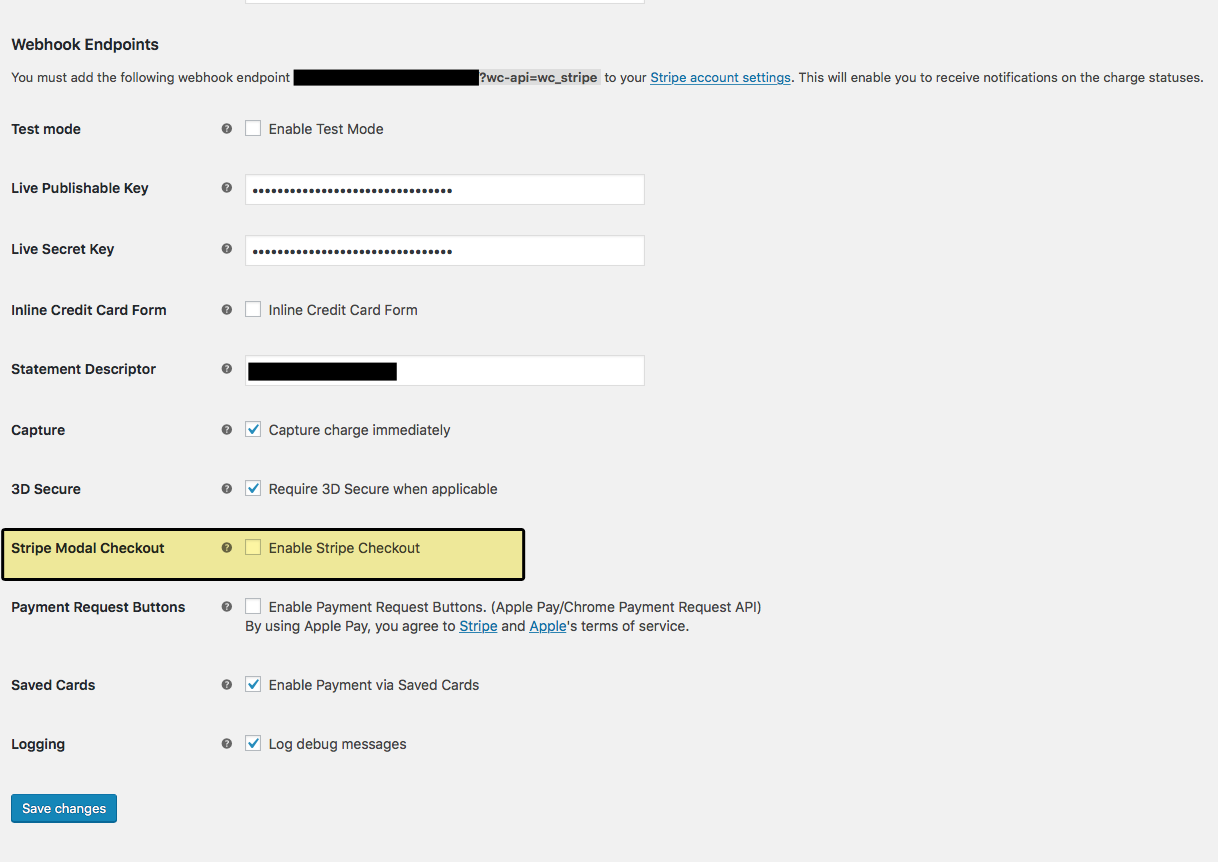
_____________
Are you a WordPress developer that needs a little help? Contact me – I love troubleshooting.