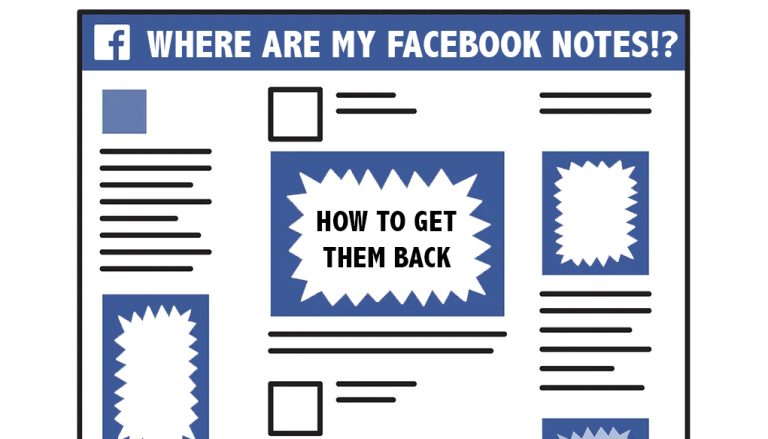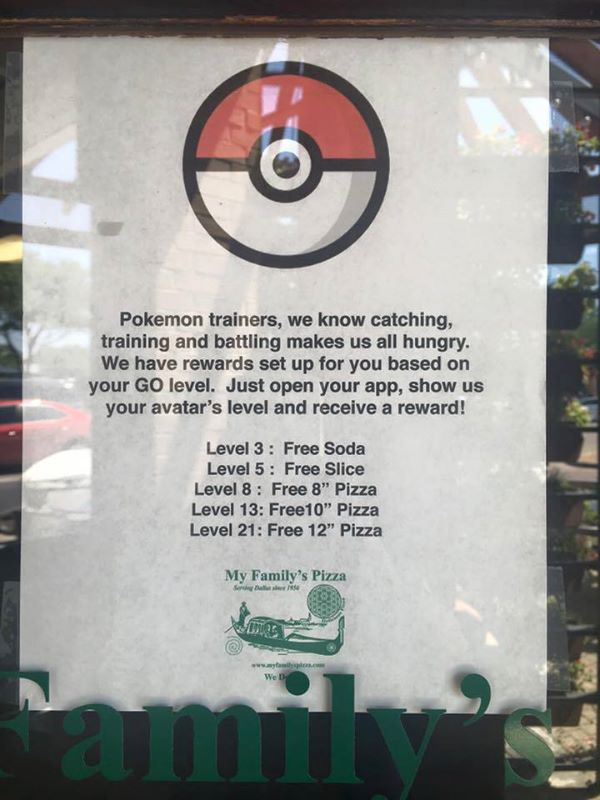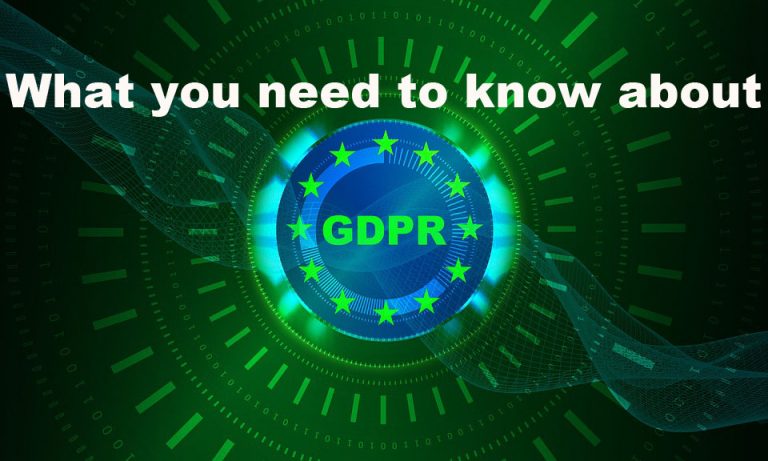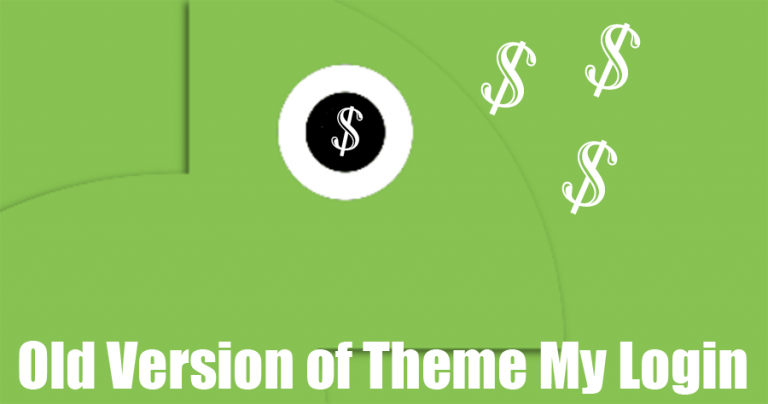Make someone an Admin to your Facebook Page (without friending them)
It’s frustrating when you have a corporate Facebook page and you want to assign others to be able to post to it. It only allows your personal account FRIENDS as available.
But there is an easy workaround to this:
1. The person must first LIKE the page.
2. The other person must temporarily set their e-mail address to be visible to the public. Tell them to take these steps: go to timeline, select the “About” section, go to “basic contact info”, and then edit their email address to set the privacy level to “public.”
3. Once they have done that, you will be able to enter their email address into the page role box. When the process is complete they can go back and make their e-mail address private again.